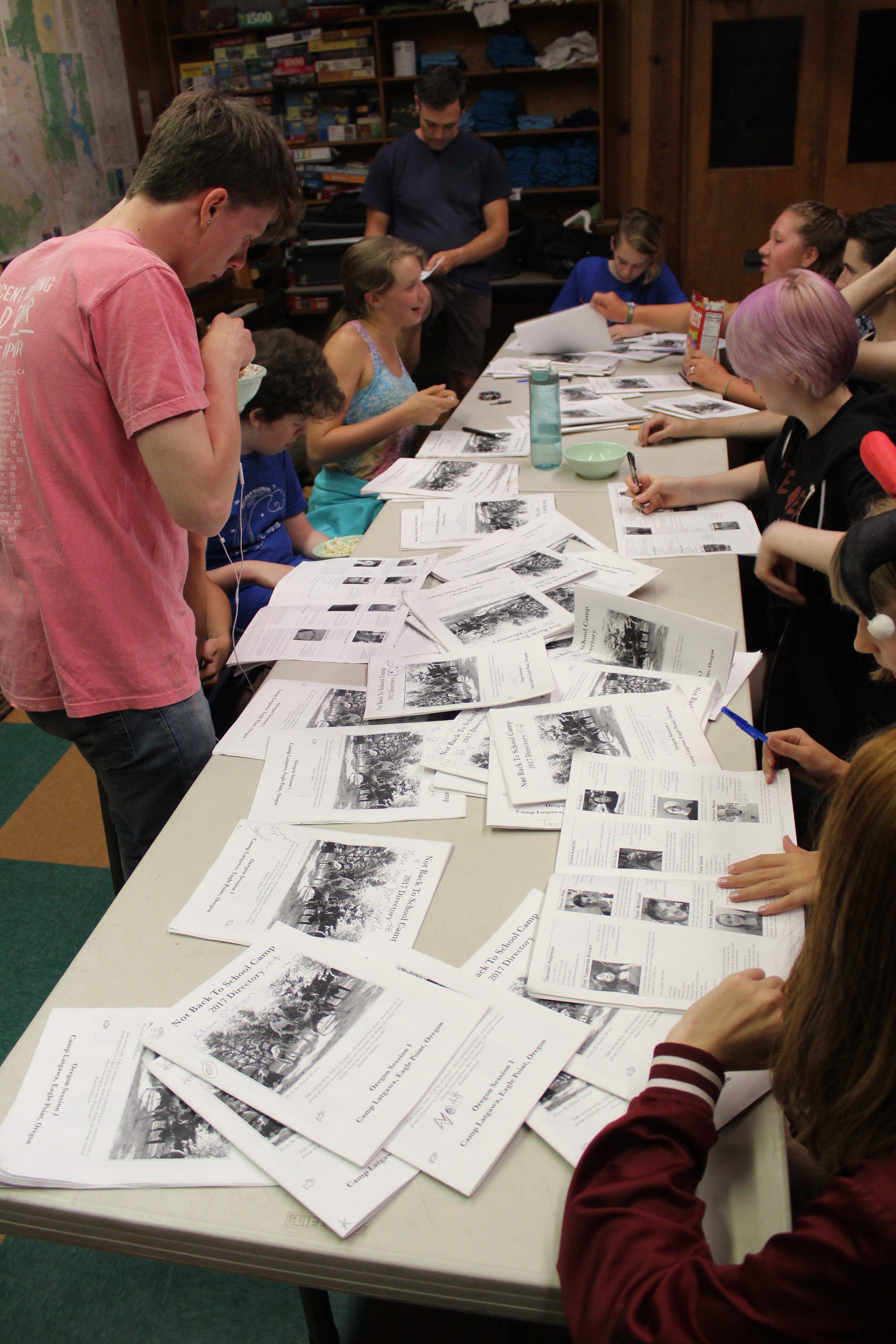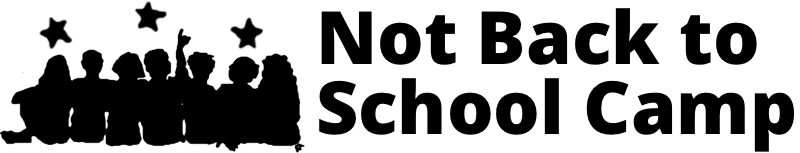As always, please do not hesitate to contact us if you have questions not answered in this document or need additional help. You can also contact CampDoc directly at help@campdoc.com or 734.636.1000.
REGISTRATION
Use the link on our register page. Once you access this special link you’ll be able to create a new account or sign in with an existing account. After you’re signed in you can add a NEW PARTICIPANT and REGISTER FOR A NEW SESSION.
To add additional sessions, click on the REGISTRATION section on the left of the screen, and then the REGISTER FOR A NEW SESSION button.
To cancel your registration or deactivate your account please contact us directly. For your reference, our refund policy is here.
After you’ve signed in, click the profile button in the top-right corner of the screen. To add a payment method, go to the Billing page and click the ADD A PAYMENT METHOD button. To remove a payment method, click the trash can button.
After you’ve signed in, go to the Account page to view a list of your previous transactions or your account balance. If you have questions or concerns about your registrations, account balance or cancellations, please contact us directly.
After you’ve signed in, go to the Account page and click the MAKE A PAYMENT button. You can then choose to pay your full balance or pay a specific amount.
After you’ve signed in, go to the Account page and click on the SETUP A PAYMENT PLAN button. From here you can use a credit card or bank account on file, or you can add a new one. You will be able to select an amount, length of time, and day of the month for the payment plan.
After you’ve signed in, go to the Account page and click on the SETUP A PAYMENT PLAN button. You will need to cancel your current payment plan and then setup a new one.
We send email updates with important information about camp relevant to campers and parents before, during, and after camp. So make sure both campers and parents are set up to get these emails by clicking the “Manage Users” button next to your name, birthdate & profile picture.
The addresses listed under “authorized” will get emails from us. To add a user, enter their address and click the ADD USER button. CampDoc will then invite that person to create a password and be part of the club.
If you’ve already registered, follow these steps:
- In the participant’s profile, click Registration.
- Click the name of the session for which you want to purchase the add-on.
- Check the box(es) to select the add-on(s) you want.
- Click the ADD button.
SIGNING IN
Unfortunately, our system is not compatible with older web browsers. We support the current and previous major releases of Chrome, Firefox, Internet Explorer, and Safari. CampDoc makes use of new capabilities available in modern, up-to-date browsers, and that’s why we support only modern browsers, which also provide improved security and performance for health information.
Users with unsupported browsers may find that some features do not function, or the application doesn’t load correctly. All browsers must also have cookies and JavaScript enabled. For more information, please review CampDoc’s policy on supported web browsers: www.campdoc.com/supported-browsers.
Picking a strong password is important for security of your account. Passwords must:
- Be at least 8 characters long
- Have both upper and lower case letters
- Have at least one number or symbol
We cannot make exceptions to these requirements.
To reset your password, please click on the Forgot your password? link. When you enter your email address, an email will be sent to you with a link and instructions on how to reset your
password. For security reasons, the link can only be clicked one time.
After you’ve signed in, click the button in the top-right corner of the screen. To change your email address, go to the About You page. To change your password, go to the Security page.
RETURNING USERS
If you came to camp last year, you can access your account using the email and password you created previously. If you forgot your password, you can reset it!
If your email address has changed since you created your CampDoc account, you’ll need to sign in with your old one. Once you sign in, you are able to change your email. Just click the button that looks like a head and shoulders in the top-right corner of the screen. Enter your new email address and click save.
If your account does not display data from last year it may be due to a duplicate account, and you’ll want to contact us for assistance. This may happen if the camper name or date of birth is different from last year (e.g. Jon instead of Jonathan).
If your account has partial data missing, it’s probably because we’ve updated our forms. Some sections get cleared every year to get the most accurate and up-to-date information from you, and we sometimes add new sections.
MANAGING YOUR ACCOUNT
To ensure privacy and security, we keep each organization and participant’s health information separate, and unfortunately there is no way to copy the information over between siblings. By keeping each account separate we ensure that each child’s health information is kept private and only viewed by those who “need to know”. Some web- browsers have an “auto-complete” feature that may speed up the process.
The good news is the information you enter this year will remain in the system for future years, and you won’t have to type it again next year!
If your account has an incorrect/misspelled name or date of birth, you may submit a request to change your demographic information. These changes must be made by us. To submit a demographic change request, please sign in to your account and click on the EDIT button located to the right of your child’s name and date of birth. Please note that the change will not be reflected in the account until we approve it.
To upload a profile picture, please sign in to your account and click on the EDIT button located to the right of your name and date of birth.
Reminder emails are sent if your health and pre-camp info has incomplete steps or questions, and will automatically stop once your health profile is complete.
We don’t expect you to have everything down to your travel plans and workshops arranged the day you register for camp, but we can’t turn the reminder emails off, so just make sure you fill stuff out before the deadline and think of the emails as a friendly, “hello! We can’t wait to be at camp with you!”
COMPLETING YOUR HEALTH AND PRE-CAMP INFO
All incomplete steps will have a red dot listed next to them, and completed steps will have a green checkmark. Incomplete questions within a step will be outlined in red.
The list of allergies and medications in the dropdown box are just the most common, and there to help guide you. If your camper has an allergy or medication that is not listed, you can still type free-text to add your specific allergy or medication.
If you do not have a scanner at home, you may use a digital camera or smartphone to save a picture of these documents.
There are two ways to upload files to your health profile:
- Drag and Drop. If you’re using the latest versions of Chrome or Firefox, you can simply drag-and-drop files directly from your computer into the upload area. To upload additional files/pages, just drag-and-drop the additional files into the upload area.
- Click and Browse. Click the upload area, and select the file you’d like to upload. To upload additional files/pages, just click the upload area again, and select the additional files.
Yes. If your camper is not vaccinated or not up-to-date on vaccinations, you may upload a personal statement or waiver in the immunization records section, or you may use the manual entry section and select “not received” for any and all immunizations that have been declined.
Believe it or not, there is no submit button, and the information you enter saves as you type it! Once your account is 100% complete and all steps are highlighted in green, you are all done! Please note, we may contact you if we have any questions about the information you provided.
We use electronic signatures, so there is nothing for you to physically sign. Just enter your name and relationship, and click AUTHORIZE. This will electronically sign and timestamp the authorization for you!
if you are not able to complete the health profile before the due date please let us know right away. CampDoc is designed to send reminder emails until everything is complete, and you will have access to your health profile even after the due date has passed.
Your pre-camp info will be locked a few days before camp. If your account is locked but you need to make changes, you may submit an unlock request by clicking the REQUEST AN EXTENSION button. This will notify us that you’d like your account unlocked to make changes. We will get in touch with you and unlock your account so you can make last minute changes.